Effective communication with parents and teachers – with AI
- team7551
- Dec 24, 2024
- 3 min read
Good and clear communication between school, parents and teachers is an essential building block for the success of students. But especially in the hectic school day, there is often little time to perfect emails, presentations or reminders. With AI chatbots like ChatGPT, you can make the communication process more efficient and create professional, targeted content. In this blog post, I'll show you how you can use AI to take your communication to the next level.

1. CREATE REMINDERS FOR PARENT TEACHING DAYS
Reminding parents of important dates in a timely manner is crucial for good collaboration. An AI chatbot can help you write professional and friendly emails that include all the important information.
Reminder email prompt:
You are an experienced educator and communications expert. Your task is to write an email to remind parents of our upcoming parent-teaching meetings. Include the date: [DATE], time: [TIME], location: [LOCATION], and the following instructions: [INSTRUCTIONS FOR ARRANGING THE MEETING]. The tone should be [FRIENDLY AND PROFESSIONAL].
Example prompt:
You are an experienced educator. Write a reminder email for parent-teaching meetings on February 10th, from 6:00 p.m. to 7:30 p.m., at JLHS. Please add the instruction: “Use our LMS to schedule a time to talk about your child’s progress.” Also express excitement about discussing student progress.
Additional tips:
Use a similar prompt structure to create other event announcements.
Have the chatbot prepare feedback for parents to use during the call.
Ask the chatbot to help you organize your notes for the conference.
2. CREATE PRESENTATIONS FOR CURRICULUM NIGHT
Curriculum night is a wonderful opportunity to educate parents about the lesson and pedagogical focus. An AI chatbot can help you create a clear and engaging script and supporting slides for your presentation.
Curriculum presentation prompt:
You are an experienced educator and speaker. Your task is to create a [NUMBER] minute script for curriculum night that includes the most important information about my [GRADE LEVEL AND SUBJECT] class. Add [KEY TOPICS AND UNITS] and provide text for a slide presentation.
Example prompt:
You are an experienced educator. Create a 5-7 minute script for my preschool class. Address the importance of social and emotional learning, growth mindset, and the role of play in learning. Add the units “The Five Senses,” “Transportation,” “Letters,” and “Self-Portraits,” and draft text for appropriate slides.
Additional tips:
Have the chatbot suggest creative ideas for activities or icebreakers before the presentation.
Ask the chatbot to suggest visual highlights in the classroom, such as student artwork or parent feedback stations.
Break the presentation into multiple sections if different teachers are participating.
3. WRITING EMAIL RESPONSES PROFESSIONALLY
Sometimes it takes the right choice of words to respond effectively to parents or colleagues—especially on sensitive topics. With an AI chatbot, you can quickly create precise and engaging email responses.
Email response prompt:
You are an experienced educator with excellent communication skills. Your task is to write a response to this email [INSERT EMAIL CONTENT] that includes [DESIRED RESPONSE]. The tone should be [FRIENDLY AND PROFESSIONAL].
Sample prompt:
You are an experienced educator. Craft a response to an email from a parent asking about additional academic support for their child. The tone should be friendly and professional, and the response should include details about available appointments.
Additional tips:
Ask the chatbot to draft alternative versions of the email to choose the best option.
Use the chatbot to develop a script for a face-to-face conversation if the issue cannot be resolved via email.
Have the chatbot review your email before sending it to make sure it strikes the right tone.
CONCLUSION: COMMUNICATION ON A NEW LEVEL
Whether reminder emails, curriculum presentations or email replies - AI chatbots offer a fast, efficient way to optimize your communication with parents and colleagues. They save time, help with structure and ensure that your messages are always professional and clear.
If you as a teacher would like to learn more about teaching with AI tools, subscribe to our newsletter and always stay up to date.

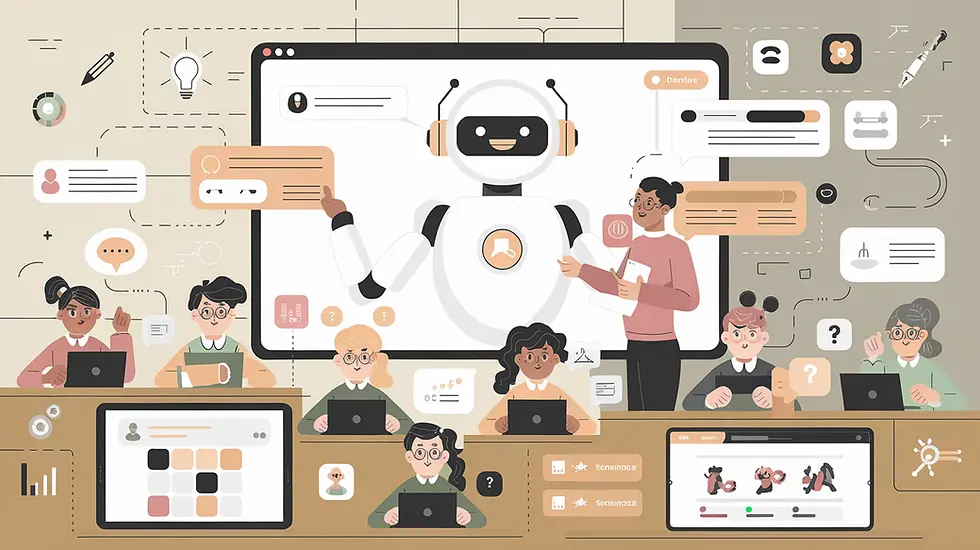


Comments